In the ever-evolving landscape of laptops, the Lenovo ThinkPad X1 Carbon stands as a beacon of excellence, tailored to meet the rigorous demands of modern business professionals. With its sleek design, robust performance, and an array of features, the X1 Carbon has carved a niche for itself in the competitive market of premium laptops. But the question remains: Is the Lenovo ThinkPad X1 Carbon worth it? Let’s find out.
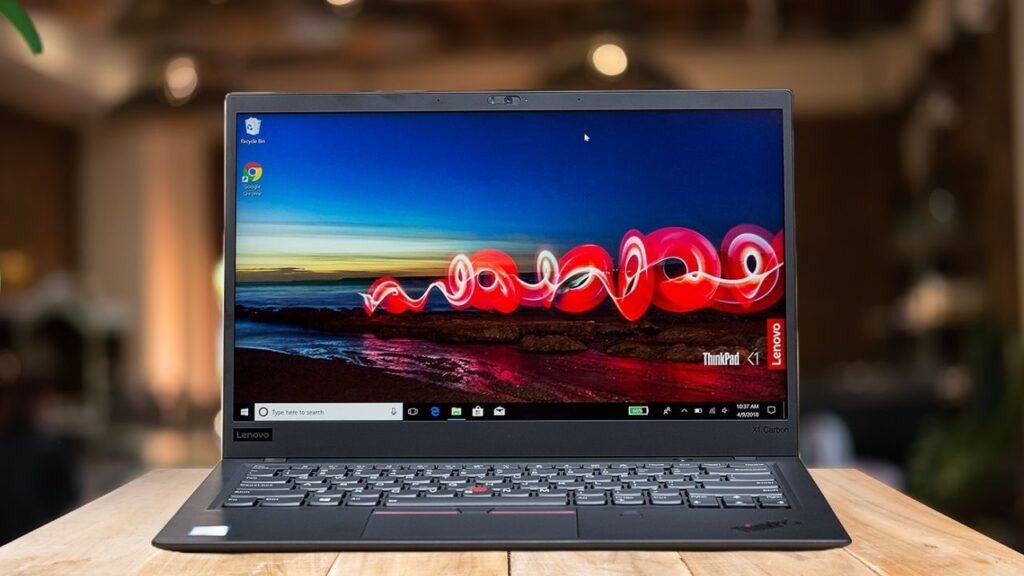
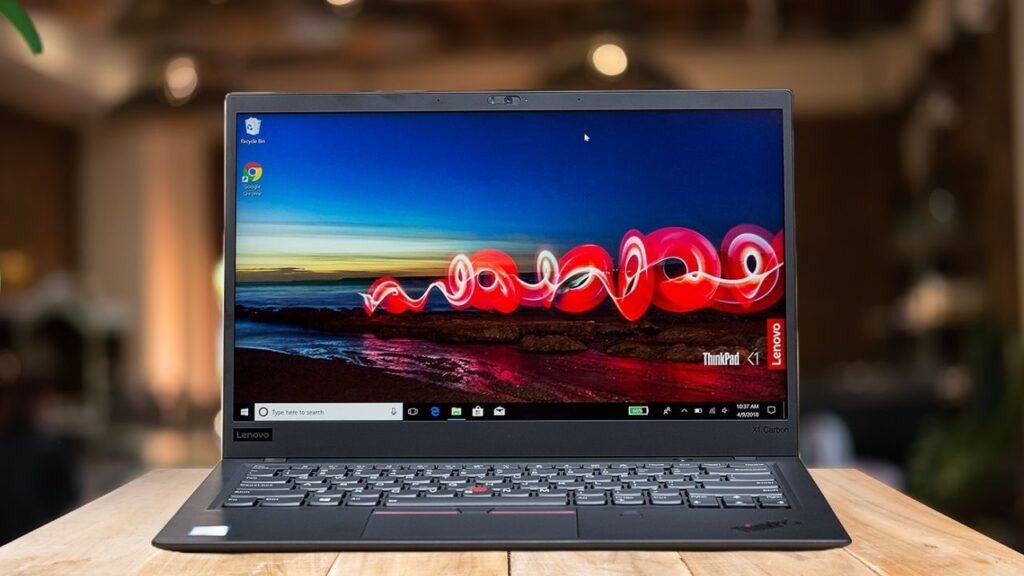
Unmatched Durability and Design of Lenovo ThinkPad X1 Carbon
One of the most striking features of the Lenovo ThinkPad X1 Carbon is its impeccable design and build quality. Crafted from a combination of carbon fiber and magnesium alloy, this laptop exudes durability without compromising on aesthetics. The slim and lightweight profile of the X1 Carbon makes it an ideal companion for professionals on the go, effortlessly fitting into backpacks and briefcases.
Powerhouse Performance
Under the hood, the Lenovo ThinkPad X1 Carbon boasts impressive performance capabilities. Equipped with Intel’s latest processors, ample RAM, and fast SSD storage options, this laptop delivers seamless multitasking and lightning-fast responsiveness. Whether you’re crunching numbers, editing presentations, or running resource-intensive applications, the X1 Carbon rises to the occasion with effortless ease.
Immersive Display and Enhanced Productivity in Lenovo ThinkPad X1 Carbon
The Lenovo ThinkPad X1 Carbon features a vibrant display that elevates your viewing experience to new heights. With options for high-resolution panels and HDR support, colors pop with stunning clarity, making every image and video come to life. The X1 Carbon’s innovative display technology not only enhances multimedia consumption but also boosts productivity, allowing you to immerse yourself in your work like never before.
Enhanced Security Features
In today’s digital age, security is paramount, especially for professionals handling sensitive data. Recognizing this need, the Lenovo ThinkPad X1 Carbon comes equipped with a host of security features to safeguard your information and privacy. From biometric authentication options like fingerprint readers and IR cameras to robust encryption protocols, the X1 Carbon ensures that your data remains secure at all times.
Long-lasting Battery Life
For professionals who are constantly on the move, battery life is a crucial consideration when choosing a laptop. The Lenovo ThinkPad X1 Carbon excels in this aspect, offering impressive battery longevity that keeps you powered throughout the day. With intelligent power management features and efficient hardware optimization, the X1 Carbon maximizes uptime, allowing you to stay productive without being tethered to a power outlet.
Final Verdict: Is the Lenovo ThinkPad X1 Carbon Worth It?
In conclusion, the Lenovo ThinkPad X1 Carbon represents the epitome of excellence in the realm of business laptops. Its unparalleled combination of durability, performance, and security makes it a standout choice for professionals seeking a reliable computing companion. While the price tag may be higher compared to other laptops in its class, the investment in the ThinkPad X1 Carbon is undoubtedly justified by its exceptional build quality, top-notch performance, and array of productivity-enhancing features. For those who demand nothing but the best, the Lenovo ThinkPad X1 Carbon is indeed worth every penny.
Is Lenovo ThinkPad X1 Carbon good for students?
The Lenovo ThinkPad X1 Carbon can be an excellent choice for students, depending on their specific needs and preferences. In above section you have already read about the several reasons why the ThinkPad X1 Carbon might be a good fit for students.
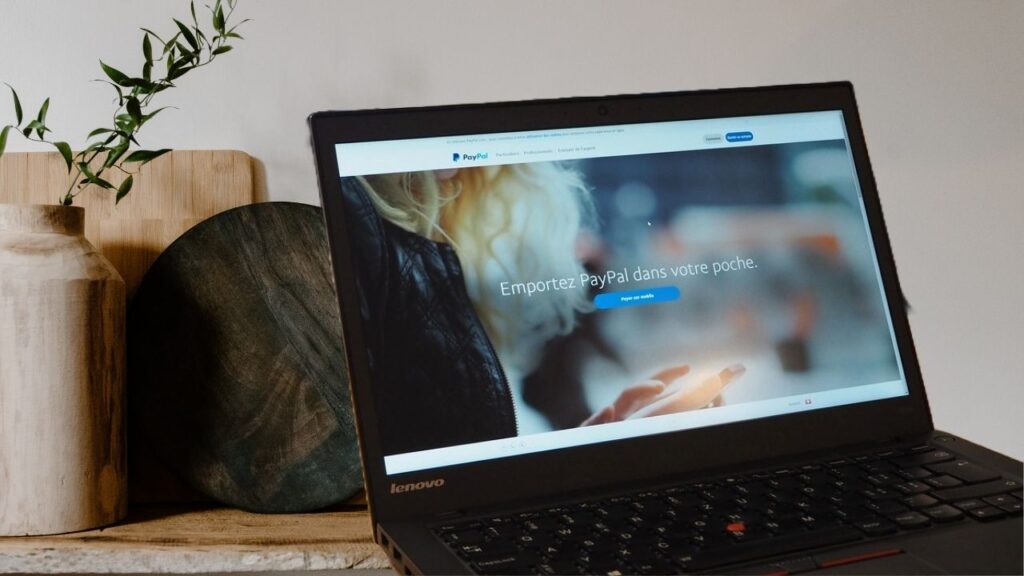
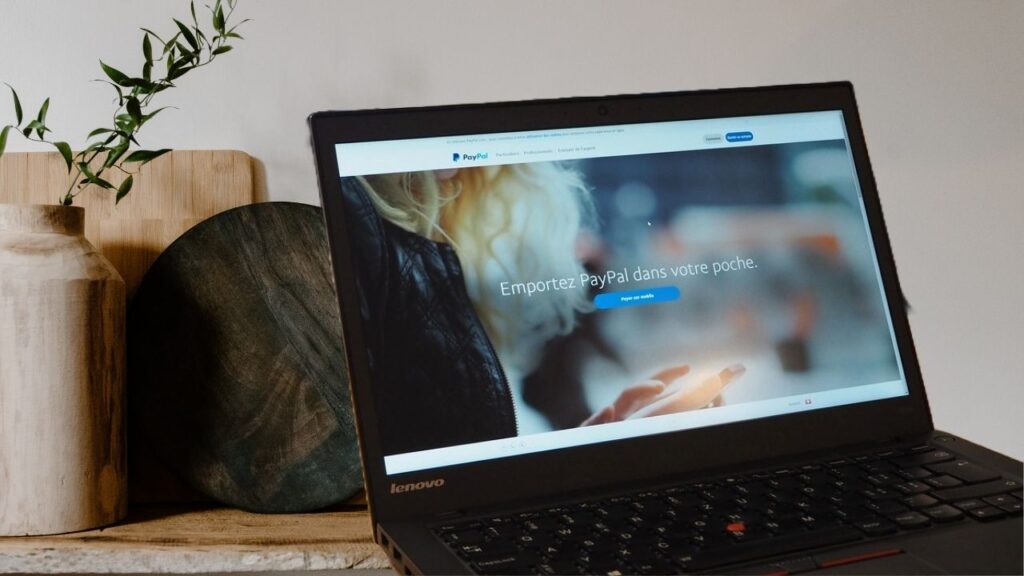
While the Lenovo ThinkPad X1 Carbon may be on the higher end in terms of price, its durability, performance, and features make it a worthwhile investment for students who value reliability, portability, and productivity in their laptop choice. However, students should also consider their specific needs and budget before making any decision.
Which is better Lenovo ThinkPad X1 Carbon or Apple MacBook?
Determining whether the Lenovo ThinkPad X1 Carbon or a MacBook is better depends on various factors, including individual preferences, usage requirements, and ecosystem preferences. Both laptops have their strengths and cater to different audiences:


Lenovo ThinkPad X1 Carbon:
Windows Operating System:
The X1 Carbon runs on Windows, providing users with access to a wide range of software and applications that are compatible with the Windows ecosystem.
Portability and Durability:
The X1 Carbon is known for its lightweight and durable design, making it an excellent choice for users who prioritize portability and need a laptop that can withstand frequent travel or use in various environments.
Customization Options:
Lenovo offers a variety of configuration options for the X1 Carbon, allowing users to customize specifications such as processor, RAM, storage, and display according to their specific needs and budget.
Business-Centric Features:
The ThinkPad series, including the X1 Carbon, is designed with business users in mind, offering features such as advanced security options, robust connectivity, and long battery life, which may appeal to professionals and enterprise users.
Apple MacBook:
macOS Operating System:
MacBooks run on macOS, which is known for its user-friendly interface, seamless integration with other Apple devices, and access to a curated selection of software and applications available through the Mac App Store.
Build Quality and Design:
MacBooks are praised for their premium build quality, sleek design, and attention to detail, making them aesthetically pleasing and desirable for users who value style and craftsmanship.
Ecosystem Integration:
Apple’s ecosystem offers seamless integration between MacBooks, iPhones, iPads, and other Apple devices, allowing users to easily sync data, access shared features like Handoff and Continuity, and take advantage of services like iCloud and iMessage.
Optimized Software and Performance:
MacBooks are optimized to work seamlessly with macOS, offering smooth performance, efficient resource management, and reliable stability, which can be appealing to users who prioritize a consistent and streamlined computing experience.
Ultimately, the choice between the Lenovo ThinkPad X1 Carbon and a MacBook depends on factors such as operating system preference, specific usage requirements, design preferences, ecosystem integration, and budget considerations. Users should carefully evaluate their needs and priorities before making your decision between these two excellent laptop options.
FAQ Section.
Certainly! Here are some frequently asked questions (FAQs) regarding laptops and technology:


What should I consider when buying a laptop?
Consider factors such as your budget, intended use (e.g., productivity, gaming, multimedia), operating system preference (Windows, macOS, Chrome OS), processor performance, RAM and storage capacity, display size and resolution, battery life, and portability.
How do I choose between a traditional hard drive (HDD) and a solid-state drive (SSD)?
SSDs offer faster boot times, quicker application loading, and improved overall system responsiveness compared to HDDs. However, HDDs typically offer higher storage capacities at a lower cost per gigabyte. Consider your priorities regarding speed, storage capacity, and budget when making your decision.
What is the difference between integrated and dedicated graphics cards?
Integrated graphics cards are built into the laptop’s processor and share system memory, suitable for everyday tasks like web browsing and office applications. Dedicated graphics cards have their own dedicated memory and are more powerful, ideal for gaming, video editing, and graphic design.
How important is battery life in a laptop?
Battery life is crucial for users who need to work or study on the go. Look for laptops with long battery life ratings, typically ranging from 8 to 12 hours or more, depending on usage patterns and tasks.
What are the benefits of a touchscreen laptop?
Touchscreen laptops offer intuitive navigation, allowing users to interact with the display directly using touch gestures, which can enhance productivity and creativity, especially for tasks like drawing, note-taking, and navigating touchscreen-optimized applications.
Should I get a laptop with a high-resolution display?
High-resolution displays (e.g., Full HD, 4K) provide sharper images, clearer text, and better color accuracy, enhancing the viewing experience for multimedia content, photo editing, and graphic design. However, they may also consume more battery power and come at a higher cost.
How do I protect my laptop from malware and cyber threats?
Install reputable antivirus and antimalware software, keep your operating system and applications updated with the latest security patches, avoid clicking on suspicious links or downloading files from unknown sources, and use strong, unique passwords for your accounts.
What are the advantages of purchasing an extended warranty or protection plan for my laptop?
Extended warranties or protection plans provide additional coverage beyond the standard manufacturer warranty, offering peace of mind against hardware failures, accidental damage, and technical support services beyond the initial warranty period. Evaluate the cost and coverage terms before purchasing.
These FAQs cover a range of topics relevant to laptop buyers and users, helping them make informed decisions and navigate the ever-changing landscape of technology.
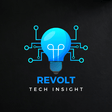
Pingback: Are Michael Kors Watches Luxury? Unveiling The Truth - Revol Tech Insight
Pingback: Is Magnetic Case Bad For IPhone? - Revol Tech Insight